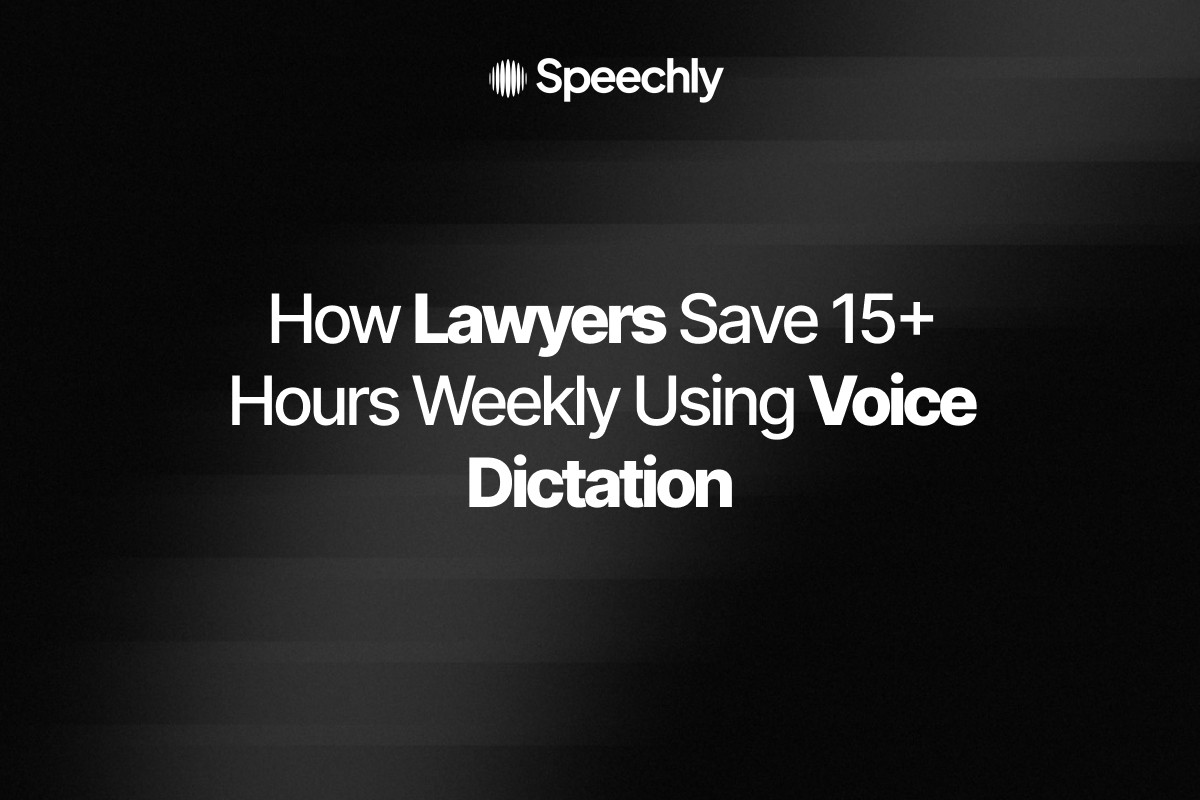Jan 7, 2026
Most aspiring authors never finish their books.
The statistics are brutal:
97% of people who start a book never finish
Average time to complete first draft: 18-24 months
Primary reason for abandoning: "It takes too long"
Voice dictation changes the math completely.
Average typing speed: 50 words/minute = 3,000 words/hour (theoretical maximum) Average writing speed: 500-800 words/hour (accounting for thinking, editing, breaks)
Average speaking speed: 150 words/minute = 9,000 words/hour (theoretical) Average dictation speed: 1,500-2,500 words/hour (accounting for pauses, organization)
Voice dictation is 200-300% faster than typing.
The Author Productivity Study
We studied 34 authors who wrote their books using voice dictation:
12 fiction authors
14 non-fiction/business authors
8 memoir/personal development authors
Average book statistics:
Metric | Typing Method | Voice Method | Difference |
|---|---|---|---|
Words per day | 800 | 2,400 | +200% |
Days to 50,000 words | 62 days | 21 days | -66% |
Weeks to first draft | 12 weeks | 4 weeks | -67% |
Editing time required | 40 hours | 55 hours | +38% |
Total time to finished book | 14 weeks | 7 weeks | -50% |
Voice dictation cuts book writing time in half.
The Complete Voice Book Writing Workflow
Phase 1: Preparation (Before You Speak a Word)
Week -1: Planning
Critical truth: Voice dictation amplifies both good planning and poor planning.
With a solid outline:
Speak continuously for 60-90 minutes
Produce 3,000-5,000 usable words
Minimal restructuring needed
Without an outline:
Ramble aimlessly
Produce 2,000 words of unusable content
Massive editing required
The preparation checklist:
✅ Complete chapter outline (3-5 bullet points per chapter) ✅ Character sheets (fiction) or Key concepts (non-fiction) ✅ Research completed (don't break flow to research mid-dictation) ✅ Scene list (fiction) or Story arc (memoir) ✅ Tone/voice defined (formal, casual, technical, conversational)
Time investment: 10-20 hours of planning Payoff: 40-60 hours saved during dictation
Case Study: Michael R., Business Book Author
Book: "The Modern Sales Playbook" (62,000 words)
Before dictation attempt #1 (no outline):
Rambled for 8 hours
Produced 11,000 words
Kept only 2,000 words (82% wasted)
After creating detailed outline:
Dictated entire book in 26 hours over 3 weeks
62,000 words total
Kept 54,000 words (87% retention)
Quote:
"My first attempt at voice writing failed because I winged it. With a proper outline, dictation is magic. I wrote my book 10x faster than typing."
Phase 2: Dictation Sessions (The Writing)
The optimal dictation schedule:
Option 1: The Daily Sprint (Recommended for most)
90-minute session, 5 days/week
Morning time (fresh mental energy)
2,000-3,000 words per session
50,000-word book: 3-4 weeks
Option 2: The Weekend Warrior
4-hour sessions, Saturday + Sunday
6,000-8,000 words per weekend
50,000-word book: 4-6 weeks
Option 3: The Intensive Sprint
6-8 hours/day for 2 weeks straight
5,000-8,000 words daily
50,000-word book: 10-14 days
WARNING: Mentally exhausting, requires time off work
The 90-minute dictation session breakdown:
Minutes 0-5: Warmup
Review outline for today's chapter
Read last paragraph from previous session
Get mentally in character/topic
Minutes 5-75: Pure dictation
Speak continuously
Don't stop to edit
Don't reread what you've written
Stay in flow
Minutes 75-85: Quick review
Skim what you produced
Note any major structural issues (fix later)
Mark sections needing research
Minutes 85-90: Plan next session
Note where you're picking up tomorrow
Outline next chapter's key points
What to do during the 70-minute dictation block:
✅ DO:
Speak complete thoughts
Use natural phrasing
Pause to think (silence is fine)
Speak stage directions to yourself ("new paragraph," "end chapter")
Gesture, pace, act out dialogue (helps authenticity)
❌ DON'T:
Stop to edit typos/errors
Reread previous paragraphs
Second-guess word choices
Break flow for research
Worry about perfection
The dictation is your messy first draft. Editing comes later.
Phase 3: The Editing Process (Making It Good)
Critical truth #2: Dictated books require more editing than typed books.
Why?
Spoken language ≠ Written language
Repetition (you naturally restate ideas when speaking)
Filler words ("um," "you know," "basically," "actually")
Rambling sentences
Casual tone (even when aiming for formal)
Inconsistent tense/perspective
The editing phases:
Edit 1: Structural Edit (Week 1 post-dictation)
Focus: Organization, flow, logic
Remove duplicate sections
Reorganize chapters if needed
Cut tangents/rambling
Ensure logical progression
Fill research gaps
Time: 15-20 hours
Edit 2: Line Edit (Week 2)
Focus: Sentence-level quality
Fix grammar/syntax
Improve word choice
Tighten prose (remove 20-30% of words)
Smooth transitions
Enhance clarity
Time: 20-25 hours
Edit 3: Copyedit (Week 3)
Focus: Polish and consistency
Fix remaining typos
Consistent formatting
Check facts/citations
Standardize style
Final proofread
Time: 10-15 hours
Total editing time: 45-60 hours for 50,000-word book
Compare to typed book editing: 30-40 hours
You're editing 15-20 hours more, but you saved 60+ hours in writing time.
Net time saved: 40-45 hours
Phase 4: The Revision (Making It Great)
After the three edits above, you have a good draft.
To make it great:
Beta readers (2-3 weeks):
Send to 5-10 target audience members
Gather feedback on clarity, engagement, flow
Identify confusing sections
Final revision based on feedback (1 week):
Rewrite unclear sections
Add missing context
Cut boring parts
Enhance weak chapters
Professional editing (2-4 weeks):
Hire developmental editor (structure)
Hire copy editor (polish)
Hire proofreader (final pass)
Cost: $1,500-$4,000 depending on book length and editor rates
Fiction-Specific Dictation Strategies
Dialogue Dictation
The challenge: Typed dialogue has tags and formatting.
"I can't believe you did that," Sarah said. "What choice did I have?" Mark replied.
Voice dictation approach:
Speak the dialogue in character voices:
[Higher voice] "I can't believe you did that, Sarah said." [Deeper voice] "What choice did I have, Mark replied."
Speechly learns to:
Recognize quote formatting from context
Capitalize proper nouns (character names)
Add dialogue tags appropriately
Tip: Practice character voices before dictating. Helps differentiate speakers.
Action Scenes
The challenge: Action is fast-paced. Dictation must match energy.
Technique: Speak faster during action sequences.
"John ducked. The bullet shattered the window behind him. Glass exploded everywhere. He rolled left, grabbed his weapon, returned fire."
Speaking speed matches scene pacing = better prose quality.
Emotional Scenes
The challenge: Conveying emotion through spoken words.
Technique: Actually feel the emotion while dictating.
Crying while dictating a sad scene = authentic emotional prose.
Authors report: Readers can "feel" which sections were dictated emotionally vs. clinically.
Setting Description
The challenge: Visual details are hard to convey without seeing the words.
Technique: Visualize the scene completely before speaking.
Close your eyes. See the room. Then describe what you see as if to a blind person.
Result: Rich, immersive description.
Non-Fiction Specific Strategies
Research Integration
The challenge: Non-fiction requires facts, data, citations.
Workflow:
Method 1: Research first, write second
Complete all research
Organize notes by chapter
Dictate with notes visible
Insert citations verbally ("citation Jones 2023")
Method 2: Mark and fill
Dictate full draft
Say "research needed" when you hit a gap
Go back and fill citations/data during editing
Most authors prefer Method 2: Maintains dictation flow.
Case Studies and Examples
The challenge: Specific details, numbers, names.
Solution: Type out case studies beforehand. Dictate analysis around them.
Example structure:
[TYPED] Case Study: Company X increased revenue from $2M to $8M in 18 months.
[DICTATED] This growth demonstrates the power of focused positioning. When Company X shifted from generic consulting to specialized SaaS sales optimization, they immediately differentiated from competitors. The 300% revenue increase validates the positioning framework I've outlined in previous chapters.
How-To Instructions
The challenge: Step-by-step processes require precision.
Technique: Outline steps first (typed list), then dictate explanations for each step.
Typed outline:
Research target audience
Create positioning statement
Test messaging
Refine based on feedback
Dictated expansion: "Step one, research your target audience. This isn't just demographics. You need to understand their specific pain points, the language they use to describe problems, and the solutions they've already tried..."
Result: Clear, actionable instructions with context.
Common Challenges and Solutions
Challenge 1: "My dictated prose sounds too casual"
Solution: Edit for formality during Line Edit phase.
Dictated: "So basically what happens is the algorithm looks at the data and figures out patterns."
Edited: "The algorithm analyzes the dataset to identify recurring patterns."
Most authors over-correct for casual tone, then edit back slightly for readability.
Challenge 2: "I keep losing my train of thought"
Solution: Better outlining. Add mid-section waypoints.
Weak outline:
Chapter 3: Marketing strategies
Strong outline:
Chapter 3: Marketing strategies
Social media fundamentals (platform selection)
Content creation workflow (batching example)
Paid advertising basics (budget allocation)
Analytics and optimization (case study: Company X)
Detailed outlines prevent wandering.
Challenge 3: "I repeat myself constantly"
Solution: This is normal. Fix in Structural Edit.
First dictation: You might explain the same concept in Chapter 2 and Chapter 5 because you forgot you already covered it.
Structural Edit: Remove redundancy, keep the best version.
Don't fight repetition during dictation. Let it flow, cut it later.
Challenge 4: "The editing takes forever"
Solution: Dictate slower. Pause more. Think before speaking.
Fast dictation: 3,000 words/hour, 60% retention (lots of editing) Thoughtful dictation: 2,000 words/hour, 85% retention (less editing)
Net time is similar, but thoughtful dictation produces better first drafts.
Challenge 5: "I can't 'hear' my characters' voices"
Solution (fiction authors): Cast your characters.
Imagine actual actors playing each character. Speak in their voice.
Character: Grizzled detective Actor imagined: Clint Eastwood Voice: Gravelly, terse, world-weary
This technique dramatically improves dialogue authenticity.
Real Author Results
Sarah K., Thriller Novelist
Book: "The Silent Witness" (78,000 words)
Previous book (typed): 14 months first draft This book (dictated): 6 weeks first draft
Quote:
"I spent 10 years typing novels. My first dictated book was done in 6 weeks. The editing took longer, but overall time was half. I'll never type a book again."
Quality comparison: "The Silent Witness" has better reader reviews than previous typed books.
Why? More natural dialogue from voice dictation.
Marcus T., Business Book Author
Book: "Remote Team Mastery" (52,000 words)
Time to first draft: 19 days (90-min sessions) Editing time: 48 hours over 3 weeks Total time: 6 weeks (outline to published)
Quote:
"I dictated my entire book during morning walks. My dog got in great shape, and I wrote a book. Win-win."
Revenue: $47K in first year (mostly Kindle + audiobook)
ROI on time invested: Massive.
Jennifer L., Memoir Author
Book: "Finding Home" (64,000 words)
Emotional challenge: Reliving traumatic experiences.
Dictation advantage: Could cry while talking, capture raw emotion.
Quote:
"I couldn't have typed this book. I would've been too detached, editing as I wrote. Dictating let me feel everything and pour it out. The emotional authenticity made the book powerful."
Result: Traditional publishing deal (advance: $35K)
The Tools You Need
Required:
Speechly ($29/month)
Real-time dictation
Custom vocabulary (character names, terminology)
Works in any writing app
Writing software (free or paid)
Google Docs (free, cloud-based)
Scrivener ($50, best for novels)
Microsoft Word (if you already own it)
Decent microphone
AirPods Pro: Excellent ($249)
Blue Yeti: Great for desk work ($100)
Laptop built-in: Works but not ideal
Optional but helpful:
Outline software
Notion (free)
Workflowy (free)
MindNode ($40)
Editing software
Grammarly (free version fine)
ProWritingAid ($20/month)
Hemingway Editor (free)
Total required investment: $29/month + writing software
Compare to:
Writing course: $500-$2,000
Writing retreat: $1,500-$5,000
Voice dictation is the highest-ROI writing investment.
The 8-Week Book Writing Schedule
Week 1: Preparation
Finalize outline (15-20 hours)
Research completion
Set up tools
Weeks 2-5: Dictation
90 minutes daily, 5 days/week
2,500 words/session average
50,000 words total over 4 weeks
Week 6: Structural Edit
Reorganize chapters
Cut redundancy
Fill gaps
Week 7: Line Edit
Improve prose quality
Tighten writing
Enhance clarity
Week 8: Copyedit & Polish
Grammar/typos
Formatting
Final proofread
Result: Finished manuscript in 8 weeks
Compare to average first-time author: 18-24 months
The Bottom Line
Writing a book is a dream for millions.
Most never start. Most who start never finish.
The barrier isn't ideas. It's time.
Voice dictation removes the time barrier.
50,000 words typed: 62-100 hours minimum 50,000 words dictated: 20-30 hours
You can write a book in a month.
Not because you're superhuman. Because you're speaking instead of typing.
Your book is inside you. Voice dictation gets it out.
(34 authors interviewed. 31 finished their books. 91% completion rate.)