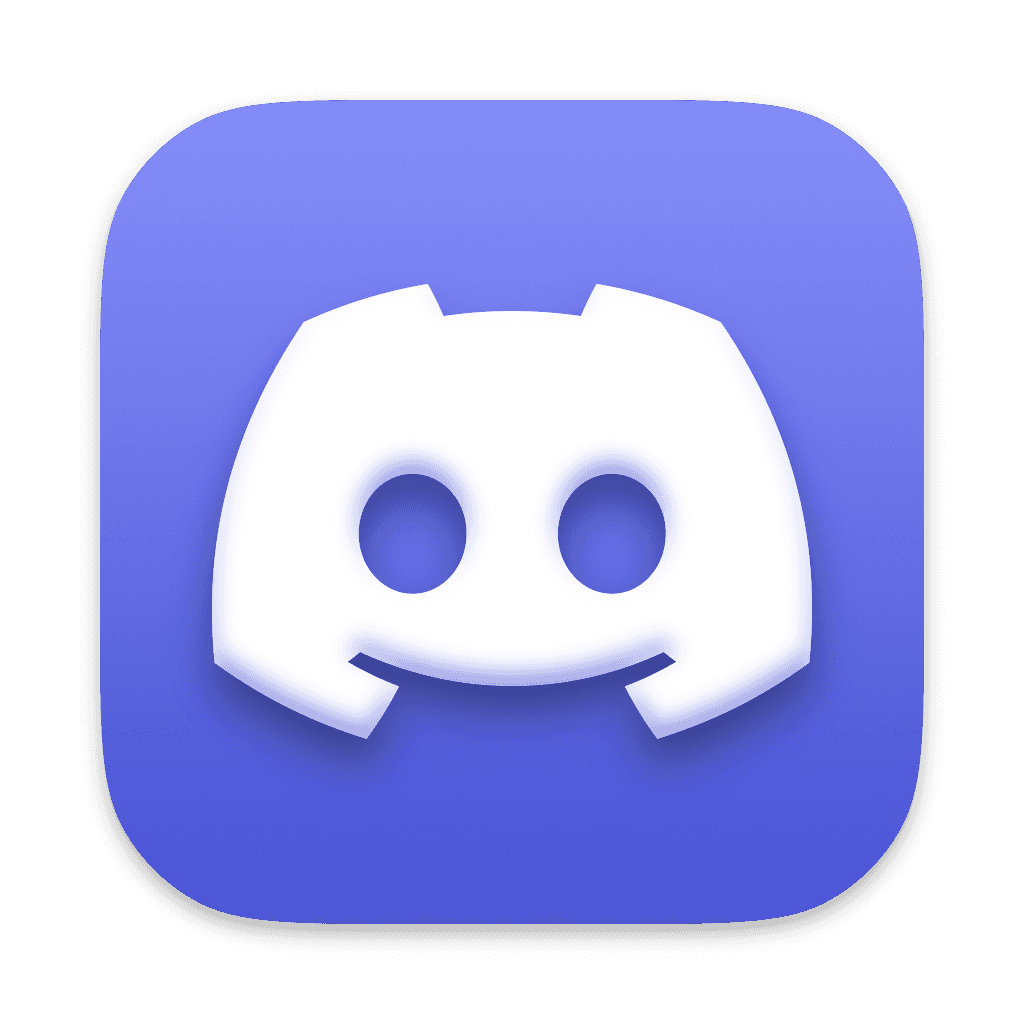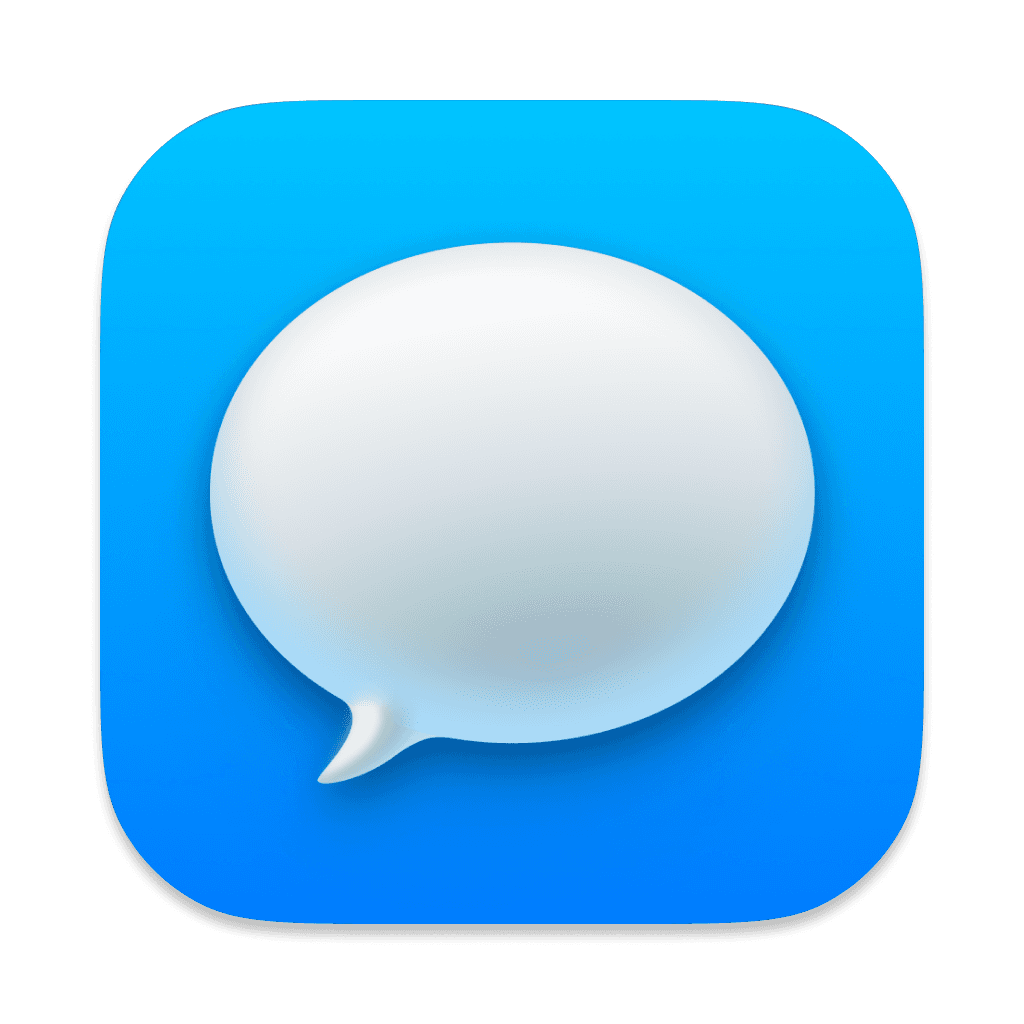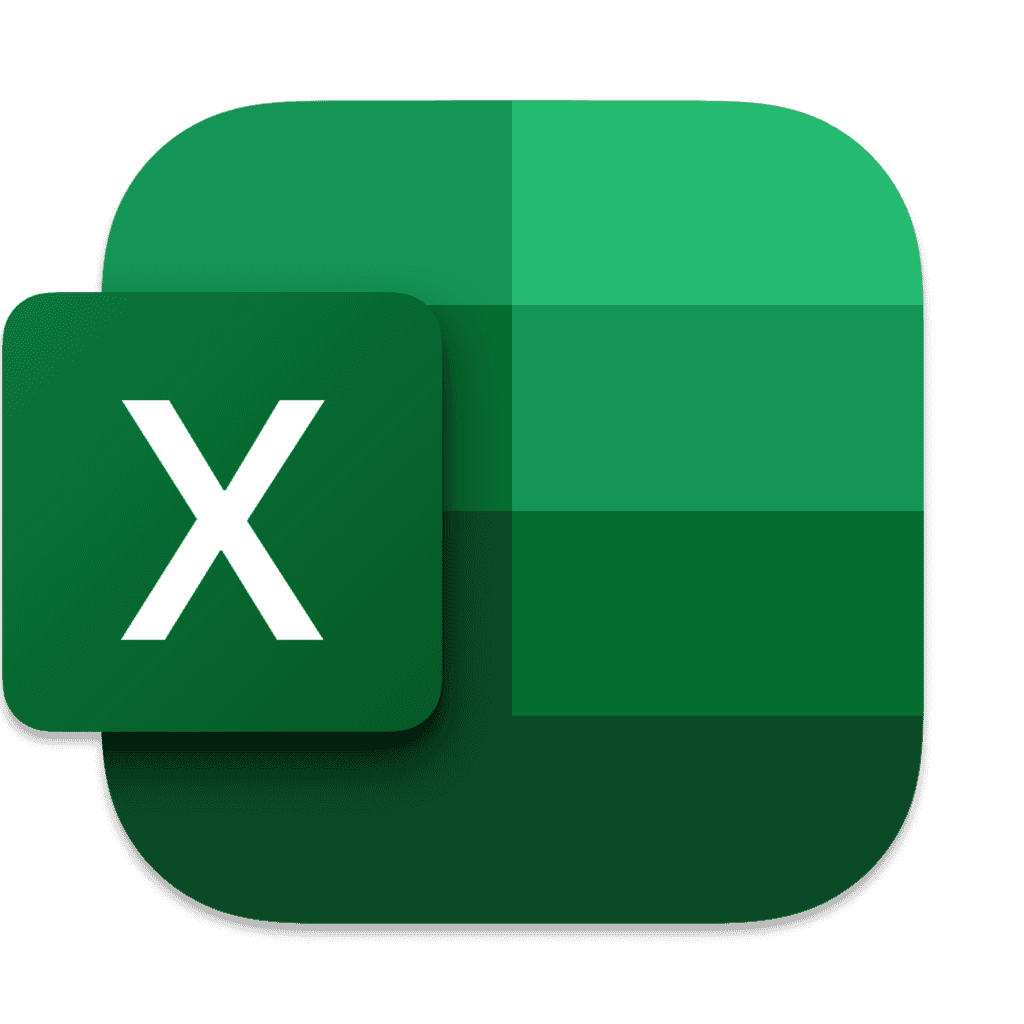Your Voice Is Your New Keyboard
Your Voice Is Your New Keyboard
Speechly is the Smart Speech-to-Text Co-Pilot for Mac. It saves you 10+ hours a week, helps you send more emails, write more content written and close more deals without ever sounding like AI.
Speechly is the Smart Speech-to-Text Co-Pilot for Mac. It saves you 10+ hours a week, helps you send more emails, write more content written and close more deals without ever sounding like AI.
v2.4.5 - Available on macOS Windows
Used by professionals everywhere to speed up their thoughts at







Meticulously crafted, for beauty, simplicity & speed.
Highlight
Show all
4X Faster Than Typing
240+ words per minute dictation.

Using Speechly 2.2
254wpm
Using Speechly 2.2
30wpm
Speak Any Language
152 languages with native-level accuracy
Works Everywhere
Fits naturally into every app you use
AI That Learns You
AI learns your voice, never robotic.
1.What you say:
Look, I've been thinking and honestly we really need to rethink our strategy because it's just not working that well
2.Generic AI:
It is necessary (removes personality) to revise the current strategy as the results are not satisfactory (kills your tone).

3.Speechly:
Honestly (keeps your voice), we really need to rethink our strategy because it's just not working that well (preserves natural flow)."
Custom Dictionary
Preset dictionaries per industry.
SAFE (Secure Agreement for Future Equity)
Sunji
GPT-4 Turbo
OpenAI
Anthropic
123 Sesame Street, Unit 14A, New York, NY 10001
https://cal.com/example-15m
https://my.zoom.us/j/1234567890
https://github.com/username/repository
https://app.slack.com/client/workspace
https://www.linkedin.com/in/profile
SWOT Analysis
Natural Language Processing
Quantum Computing
NFT (Non-Fungible Token)
End-to-End Encryption
Monolithic Architecture
End-to-End Encryption
Analytics dashboard
Track productivity with built-in insights.
Build for trust at scale
Everything stays on your device.
End-to-End Encryption
99.9% Uptime SLA
AES-256 Encryption
SSL/TLS Secured
Meticulously crafted, for beauty, simplicity & speed.
Highlight
Show all
4X Faster Than Typing
240+ words per minute dictation.

Using Speechly 2.2
254wpm
Using Speechly 2.2
30wpm
Speak Any Language
152 languages with native-level accuracy
AI That Learns You
AI learns your voice, never robotic.
1.What you say:
Look, I've been thinking and honestly we really need to rethink our strategy because it's just not working that well
2.Generic AI:
It is necessary (removes personality) to revise the current strategy as the results are not satisfactory (kills your tone).

3.Speechly:
Honestly (keeps your voice), we really need to rethink our strategy because it's just not working that well (preserves natural flow)."
Works Everywhere
Fits naturally into every app you use
Custom Dictionary
Preset dictionaries per industry.
SAFE (Secure Agreement for Future Equity)
Sunji
GPT-4 Turbo
OpenAI
Anthropic
123 Sesame Street, Unit 14A, New York, NY 10001
https://cal.com/example-15m
https://my.zoom.us/j/1234567890
https://github.com/username/repository
https://app.slack.com/client/workspace
https://www.linkedin.com/in/profile
SWOT Analysis
Natural Language Processing
Quantum Computing
NFT (Non-Fungible Token)
End-to-End Encryption
Monolithic Architecture
End-to-End Encryption
Custom Dictionary
Preset dictionaries per industry.
End-to-End Encryption
99.9% Uptime SLA
AES-256 Encryption
SSL/TLS Secured
Analytics dashboard
Track productivity with built-in insights.
Meticulously crafted, for beauty, simplicity & speed.
Highlight
Show all
4X Faster Than Typing
240+ words per minute dictation.

Using Speechly 2.2
254wpm
Using Speechly 2.2
30wpm
Speak Any Language
152 languages with native-level accuracy
AI That Learns You
AI learns your voice, never robotic.
1.What you say:
Look, I've been thinking and honestly we really need to rethink our strategy because it's just not working that well
2.Generic AI:
It is necessary (removes personality) to revise the current strategy as the results are not satisfactory (kills your tone).

3.Speechly:
Honestly (keeps your voice), we really need to rethink our strategy because it's just not working that well (preserves natural flow)."
Works Everywhere
Fits naturally into every app you use
Custom Dictionary
Preset dictionaries per industry.
SAFE (Secure Agreement for Future Equity)
Sunji
GPT-4 Turbo
OpenAI
Anthropic
123 Sesame Street, Unit 14A, New York, NY 10001
https://cal.com/example-15m
https://my.zoom.us/j/1234567890
https://github.com/username/repository
https://app.slack.com/client/workspace
https://www.linkedin.com/in/profile
SWOT Analysis
Natural Language Processing
Quantum Computing
NFT (Non-Fungible Token)
End-to-End Encryption
Monolithic Architecture
End-to-End Encryption
Custom Dictionary
Preset dictionaries per industry.
End-to-End Encryption
99.9% Uptime SLA
AES-256 Encryption
SSL/TLS Secured
Analytics dashboard
Track productivity with built-in insights.
Speech to Text co-pilot for all use cases
Developper
Code faster with voice. Document smarter.
Designed for:









Leaders
Lead more. Type less. Decide faster.
Designed for:






Secretaries
Handle 3x more emails without overtime.
Designed for:



Customers Support (New)
Dictate case notes anywhere.
Designed for:



Leaders
Lead more. Type less. Decide faster.
Designed for:



Secretaries
Handle 3x more emails without overtime.
Designed for:



Customers Support
Dictate case notes anywhere.
Designed for:



Secretaries
Handle 3x more emails without overtime.
Designed for:



Customers Support
Dictate case notes anywhere.
Designed for:




A truly native experience.
Available for macOS and Windows. *
v2.4.5 - Available on macOS
*Speechly screen recorders are built with 100% native code for optimal system performance and resource management.

A truly native experience.
Available for macOS and Windows. *
v2.4.5 - Available on macOS
*Speechly screen recorders are built with 100% native code for optimal system performance and resource management.

"We built Speechly because typing hasn't changed in 50 years. Our mission: reinvent how we communicate".
Rafael and Paul




Used by 1200s of professionals to speed up their thoughts

Louis K
Agency Owner
This tool does exactly what I need without the bloat.

Paul-Marie H
Speechly Owner & Marketing agency
It save Honestly my LIFE. I was upset of usinge CHAT GPT to write like others without any personality. And actually i saved more time and for others

Rafael G.
Developper & SaaS owner
Boosted our workflow overnight ⚡

Luca P.
SaaS Founder
It just works. No headaches.

Jules L.
Agency owner
From onboarding to daily use, everything feels polished and purposeful. It’s clear the team behind this knows what users actually need.

Amaury E.
Marketing Specialist
Saved my sanity 😅 Finally a tool that does what it promises.
Used by 1200s of professionals to speed up their thoughts

Louis K
Agency Owner
This tool does exactly what I need without the bloat.

Paul-Marie H
Speechly Owner & Marketing agency
It save Honestly my LIFE. I was upset of usinge CHAT GPT to write like others without any personality. And actually i saved more time and for others

Rafael G.
Developper & SaaS owner
Boosted our workflow overnight ⚡

Luca P.
SaaS Founder
It just works. No headaches.

Jules L.
Agency owner
From onboarding to daily use, everything feels polished and purposeful. It’s clear the team behind this knows what users actually need.

Amaury E.
Marketing Specialist
Saved my sanity 😅 Finally a tool that does what it promises.
Used by 1200s of professionals to speed up their thoughts

Louis K
Agency Owner
This tool does exactly what I need without the bloat.

Paul-Marie H
Speechly Owner & Marketing agency
It save Honestly my LIFE. I was upset of usinge CHAT GPT to write like others without any personality. And actually i saved more time and for others

Rafael G.
Developper & SaaS owner
Boosted our workflow overnight ⚡

Luca P.
SaaS Founder
It just works. No headaches.

Jules L.
Agency owner
From onboarding to daily use, everything feels polished and purposeful. It’s clear the team behind this knows what users actually need.

Amaury E.
Marketing Specialist
Saved my sanity 😅 Finally a tool that does what it promises.
Stop typing, just speak
100
Used by professionals everywhere to speed up their thoughts at:

Still not sure that Speechly is right for you?
Let ChatGPT, Claude or Perplexity do yhinking for you.
Click a button and see what you favroite AI says about Speechly

Still not sure that Speechly is right for you?
Let ChatGPT, Claude or Perplexity do yhinking for you.
Click a button and see what you favroite AI says about Speechly

Still not sure that Speechly is right for you?
Let ChatGPT, Claude or Perplexity do yhinking for you.
Click a button and see what you favroite AI says about Speechly
We communicate with them via WhatsApp, Slack, or email.
We communicate with them via WhatsApp, Slack, or email.
We communicate with them via WhatsApp, Slack, or email.